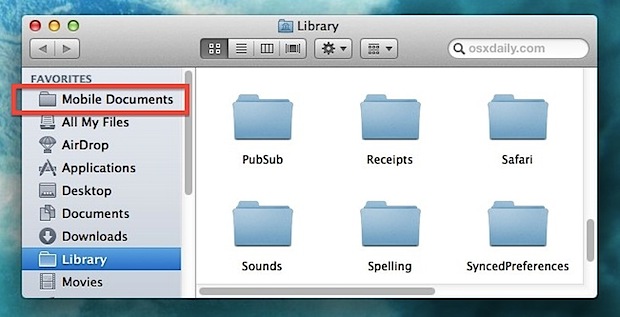
Since OS X 10.7.2 onward, you can access files stored in iCloud
directly from the OS X Finder. Furthermore, if you have multiple Macs
configured with iCloud and running Lion or Mountain Lion, you can
actually use this hidden folder to sync files between Macs with iCloud,
much like DropBox. With OS X and iOS becoming increasingly dependent on
iCloud, having a quick way to access those iCloud documents can be
useful for power users.
Before beginning, you will need iCloud set up and configured and you must be running OS X Lion 10.7.2 or later, or Mountain Lion.
Getting Easy Access to iCloud Documents from the Mac Finder
Placing the Mobile Documents folder in the Finder window sidebar allows for quick access to files in the cloud:
- From the Finder, hit Command+Shift+G to bring up the Go To Folder window, and enter the path to the user Library folder found at ~/Library/
- Locate the directory titled “Mobile Documents” and drag that folder into the Finder window sidebar, or make an alias, this allows for easy access
If you poke around the “Mobile Documents” directory you’ll find
another series of folders, some are named nonsensically based on GUIDs
as this folder is not intended for general user access, but each one is
in accordance to an application that stores documents in iCloud. Apps
including Notes, TextEdit, Reminders, Mail, Keynote, and any other Mac
app with iCloud support will be included.
Making changes to a document that syncs with an iOS device will
reflect in the appropriate app from iOS. Likewise, for any documents
stored in iCloud the changes made to the folder will reflect on other
Macs. Versions does not work here, so be careful with changes you make.
One thing you may notice is that Camera Roll pictures are not stored in here, but there is a similar way to access the iOS Photo Stream from Mac OS X too if you use that feature on an iPhone or iPad.
Heads up to MacWorld for the recent tip reminder
By Paul Horowitz - Mac OS X, Tips & Tricks







I've been browsing online more than 4 hours today, yet I never found any interesting article like yours. It's pretty
ReplyDeleteworth enough for me. In my view, if all website owners
and bloggers made good content as you did, the web will be much
more useful than ever before.
Here is my web page ... chase credit card phone number
I have read so many posts regarding the blogger lovers but this paragraph is actually a fastidious article, keep
ReplyDeleteit up.
my blog post; credit cards *http://spassbremse.de/wiki/index.php?title=Benutzer:KayleneCox*
At this time it looks like Movable Type is the preferred blogging platform available right now.
ReplyDelete(from what I've read) Is that what you're using on your blog?
Also visit my blog post - finance jobs pittsburgh pa
It's a shame you don't have a donate button! I'd certainly donate to this superb blog! I guess for now i'll settle for bookmarking and adding your RSS feed to my Google account.
ReplyDeleteI look forward to fresh updates and will share this website with my Facebook group.
Talk soon!
Feel free to visit my webpage - mortgage calculator
I all the time used to study piece of writing in news papers but now as I
ReplyDeleteam a user of net thus from now I am using net for articles,
thanks to web.
Feel free to surf to my homepage: nursing field
Nice response in return of this matter with genuine arguments and explaining all on the topic of that.
ReplyDeleteHave a look at my web blog - sleeping disorder ()
Hey There. I discovered your blog using msn.
ReplyDeleteThis is an extremely neatly written article. I will be sure to bookmark
it and come back to learn extra of your useful information.
Thank you for the post. I will certainly comeback.
My blog: career in Nursing
Thanks for another informative web site. The place
ReplyDeleteelse may just I am getting that type of info written in such an ideal means?
I have a project that I am simply now running on, and I've been on the look out for such info.
my homepage career in nursing ()
Good post. I learn something new and challenging on sites I stumbleupon
ReplyDeleteon a daily basis. It will always be interesting to read through articles from other authors and practice a little something from their websites.
my web page ... Gold [My420Facebook.Com]
I always spent my half an hour to read this website's articles or reviews all the time along with a mug of coffee.
ReplyDeleteAlso visit my web blog career in nursing []
Hello, of course this piece of writing is truly good and I have learned lot of things from it regarding blogging.
ReplyDeletethanks.
Feel free to visit my web-site :: sleeping disorder
I am regular reader, how are you everybody? This post posted at this web site is genuinely good.
ReplyDeleteMy website :: gold ()
My brother suggested I might like this web site. He
ReplyDeletewas entirely right. This post truly made my day.
You can not imagine simply how much time I had spent for this information!
Thanks!
Here is my web page ... career in nursing
pompka bathmate
ReplyDeleteFeel free to surf to my web page; Kliknij tutaj