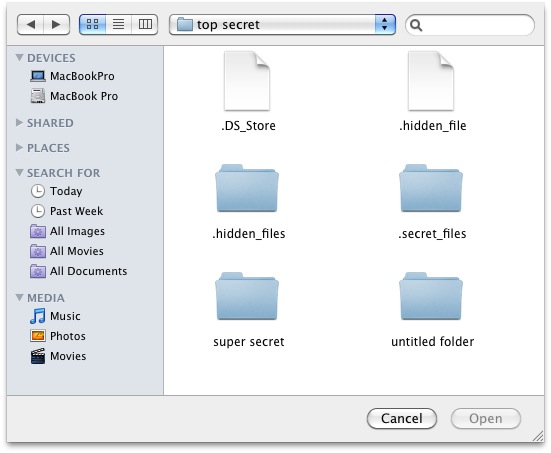
You can instantly show hidden files and directories in the Mac OS X
“Open” and “Save” dialog boxes by hitting Command+Shift+Period.
This is really useful if you’re creating or editing configuration
files like .htaccess or .bash_profile in a GUI app and want to see what
files exist in the directory you are saving to.
Remember, any files that start with a period are hidden by default in
the Finder and the Mac dialog boxes. If you want to, you can set Mac OS X to always show hidden files
by using a defaults write command. In this case, the
Command+Shift+Period keystroke has the opposite effect and hides the
files rather than showing them.
Update: This works in Mac OS X 10.6 and later only, and it looks like we covered this in regards to the Save dialog last year.







0 comments:
Post a Comment