The 50 Best Registry Hacks that Make Windows Better

We’re
big fans of hacking the Windows Registry around here, and we’ve got one
of the biggest collections of registry hacks you’ll find. Don’t believe
us? Here’s a list of the top 50 registry hacks that we’ve covered.
It’s
important to note that you should never hack the registry if you don’t
know what you’re doing, because your computer will light on fire and
some squirrels may be injured. Also, you should create a System Restore point before doing so. Otherwise, keep reading.
Prevent Windows Update from Forcibly Rebooting Your Computer
 We’ve
all been at our computer when the Windows Update dialog pops up and
tells us to reboot our computer. I’ve become convinced that this dialog
has been designed to detect when we are most busy and only prompt us at
that moment.
We’ve
all been at our computer when the Windows Update dialog pops up and
tells us to reboot our computer. I’ve become convinced that this dialog
has been designed to detect when we are most busy and only prompt us at
that moment.
There’s a couple of ways that we can disable this
behavior, however. You’ll still get the prompt, but it won’t force you
to shut down. Here’s how to do it.
How to Clean Up Your Messy Windows Context Menu

One
of the most irritating things about Windows is the context menu clutter
that you have to deal with once you install a bunch of applications. It
seems like every application is fighting for a piece of your context
menu, and it’s not like you even use half of them.
Today we’ll
explain where these menu items are hiding in your registry, how to
disable them the geeky way, and an easier cleanup method for non-geeks
as well.
Stop Windows Update from Hijacking the Sleep/Shutdown Button

As
an avid user of the Sleep function on my laptop, I’ve been more than
irritated with Windows 7 or Vista’s habit of changing the Sleep/Shutdown
button into an “Install Updates and Shut Down” button whenever there
are updates from Windows Update.
After the last time I
accidentally clicked this stupid button when I just wanted to enter
sleep mode, I decided to look for a solution.
Add “Take Ownership” to Explorer Right-Click Menu in Win 7 or Vista
 Taking
ownership of system files or folders in Windows 7 or Vista is not a
simple task. Whether you use the GUI or the command line, it takes far
too many steps.
Taking
ownership of system files or folders in Windows 7 or Vista is not a
simple task. Whether you use the GUI or the command line, it takes far
too many steps.
Here’s a registry hack that adds an item to the
menu that will let you take ownership of the files in a single step, so
you can delete, move, or otherwise modify the file.
Disable Aero Shake in Windows 7
 One
of the interesting new features in Windows 7 is the way you can grab a
window by the title bar and “shake” it back and forth to minimize
everything else. It’s a fun feature, but just in case you want to
disable it we’ve got the solution for you.
One
of the interesting new features in Windows 7 is the way you can grab a
window by the title bar and “shake” it back and forth to minimize
everything else. It’s a fun feature, but just in case you want to
disable it we’ve got the solution for you.
All you’ll have to do is apply a simple registry hack, and that
Add “Open with Notepad” to the Context Menu for All Files
 The
default method of opening unknown files forces you to go through a list
of known applications and is generally a pain to deal with.
The
default method of opening unknown files forces you to go through a list
of known applications and is generally a pain to deal with.
That’s
why I like to have a context menu option for “Open with Notepad” so
that I can quickly open up files without having to go through a lot of
trouble.
Disable All Notification Balloons in Windows 7 or Vista
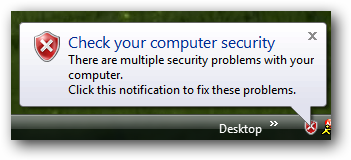 If
you find the popup notification balloons in the Windows system tray to
be too annoying, you might be interested to know that you can completely
disable them. This would be an extreme option, of course… typically you
can just turn them off in any offending applications, but if you want
to disable them across the board, this is the solution.
If
you find the popup notification balloons in the Windows system tray to
be too annoying, you might be interested to know that you can completely
disable them. This would be an extreme option, of course… typically you
can just turn them off in any offending applications, but if you want
to disable them across the board, this is the solution.Change the Registered Owner in Windows
 If
you’ve ever wondered how to change the name of the person that Windows
is registered to, this is the quick tip for you. It’s not all that
useful for most people, but it might come in handy if you got a computer
from somebody else.
If
you’ve ever wondered how to change the name of the person that Windows
is registered to, this is the quick tip for you. It’s not all that
useful for most people, but it might come in handy if you got a computer
from somebody else.
To show off the new changes, just type winver.exe into the start menu search box to see the About Windows box.
Kill Windows with the Blue Screen of Death in 3 Keystrokes
 Have
you ever wanted to show off your keyboard ninja skills by taking down
Windows with just a couple of keystrokes? All you have to do is add one
registry key, and then you can impress your friends… or use it to
convince people to switch to Linux.
Have
you ever wanted to show off your keyboard ninja skills by taking down
Windows with just a couple of keystrokes? All you have to do is add one
registry key, and then you can impress your friends… or use it to
convince people to switch to Linux.
This isn’t a bug, it’s a “feature” in Windows that is designed to let users trigger a crash dump for testing purposes. Note: this
one doesn’t work in Windows 7 anymore. Also, it clearly doesn’t make
Windows better, but we included it because it’s lots of fun.
How to Add Any Application to the Windows Desktop Right-Click Menu
 If
you want really quick access to launch a frequently used application
without putting extra icons on your desktop, you can add that
application to the context menu for the desktop with a simple registry
hack. Here’s how to do it.
If
you want really quick access to launch a frequently used application
without putting extra icons on your desktop, you can add that
application to the context menu for the desktop with a simple registry
hack. Here’s how to do it.
For today’s lesson we’ll show you how to add Notepad to the menu, but you could add any applications you want instead.
How to Add Google Documents to the Windows Explorer “New” Menu

We’ve already shown you how to create shortcuts to create new Google Docs easily, but what if you want total Windows integration? Here’s how to add them to the Windows Explorer “New” menu for easier access.
This
should work for all versions of Windows, and you can modify it to work
with Google Apps for your Domain as well. Keep reading for the full
instructions.
How to Add Registry Editor to Control Panel

It’s
always struck me as odd that system tweakers use the registry editor
all the time to fix annoyances in Windows, but nobody has created a
tweak to add the registry editor to the control panel… until now.
I’ve created a registry hack to add the registry editor as another option in the Control Panel in any version of Windows.
Remove “Shortcut” Text From New Shortcuts in Windows 7 or Vista

A
source of annoyance for many Windows users is the ” – Shortcut” text
that is added to the name of newly created shortcuts, and every time you
have to manually edit the shortcut and remove that text. Wouldn’t it be
great if there was a registry hack for this?
Most long-time geeks
will remember that there was a hack for Windows XP, and probably
already know that the same hack works in Windows 7 or Vista as well.
Disable Win+X Shortcut Keys on Windows 7 or Vista
 Windows
7 and Vista have all the same Windows+X shortcut keys as other versions
of Windows, such as Win+E for explorer and Win+D for the desktop, but
adds in all of the Win+<num> keys to launch the shortcuts in the
Vista Quick Launch menu (or switch to apps in Windows 7), as well as
Win+X for mobility center, etc.
Windows
7 and Vista have all the same Windows+X shortcut keys as other versions
of Windows, such as Win+E for explorer and Win+D for the desktop, but
adds in all of the Win+<num> keys to launch the shortcuts in the
Vista Quick Launch menu (or switch to apps in Windows 7), as well as
Win+X for mobility center, etc.
But what if you want to disable all these extra keys?
Stupid Geek Tricks: Enable the Secret “How-To Geek” Mode in Windows 7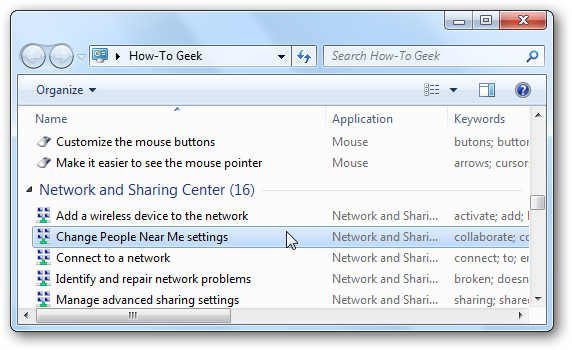
We
haven’t told anybody before, but Windows has a hidden “How-To Geek
Mode” that you can enable which gives you access to every Control Panel
tool on a single page—and we’ve documented the secret method for you
here.
NOTE: Do not use this on Vista or XP: things will break.
Disable Windows Mobility Center in Windows 7 or Vista

Windows
Mobility Center is a fairly useful tool for those of us using Windows 7
or Vista on a laptop computer, but might not be for everybody,
especially since it takes over the Win+X keyboard shortcut.
If you would rather disable Windows Mobility Center, all it takes is a single registry tweak.
Hide Drives from Your Computer in Windows 7 or Vista

If
you’ve got drives in My Computer that you never access, such as a USB
Flash drive that you are using solely for ReadyBoost, a floppy drive, or
a network drive only used for a particular piece of software, then you
might want to simply hide the drive from your computer.
This tip
will only hide the drive from being displayed, applications and the
command prompt will still have access to it, and you can still manually
browse to the folder if you type in the path.
How to Put a Real Libraries Icon On Your Windows 7 Desktop

We’re
big fans of hidden registry hacks around here, so when our friend
Justin showed how to put a real, working Libraries icon on the desktop,
we figured it would make a perfect article for for a few extra geek
points.
Yeah, you can always create a shortcut icon for anything
on the desktop, but this one is the actual icon without the shortcut
overlay. Plus it’s a geeky hidden trick—what’s not to like?
How to Restore Previous Versions of the Registry in Windows 7

If
you want to manually restore a specific section of the registry from a
previous System Restore snapshot, or access some specific keys from an
older version of the registry, you can do so by getting access to those
files and then exporting sections from them. Here’s how to do it in
Windows 7 or Vista.
Remove or Hide Unwanted Items From the Control Panel in Windows 7
 Have
you ever opened the Control Panel in Windows 7 and thought there is no
reason to have some of the icons listed? Today we take a look at how to
remove unwanted or unneeded items from Control Panel in Windows 7.
Have
you ever opened the Control Panel in Windows 7 and thought there is no
reason to have some of the icons listed? Today we take a look at how to
remove unwanted or unneeded items from Control Panel in Windows 7.
For
some items you won’t be able to easily delete the CPL file if it’s a
Windows system file or in use. You could use a program like Unlocker,
but we can tweak the Registry to hide items in Control Panel.
Make the Taskbar Buttons Switch to the Last Active Window in Windows 7
 The
new Windows 7 taskbar’s Aero Peek feature, with the live thumbnails of
every window, is awesome… but sometimes you just want to be able to
click the taskbar button and have the last open window show up instead.
Here’s a quick hack to make it work better.
The
new Windows 7 taskbar’s Aero Peek feature, with the live thumbnails of
every window, is awesome… but sometimes you just want to be able to
click the taskbar button and have the last open window show up instead.
Here’s a quick hack to make it work better.Make Aero Peek Display Instantly (or Disable it) in Windows 7

Aero
Peek is one of the more useful new features in Windows 7… just move
your mouse to the taskbar for half a second, and everything else hides
so you can see the desktop or application window. But why does it take
half a second?
There’s a simple little registry hack that will
change the amount of time between hovering your mouse over the show
desktop button in the lower right-hand corner, and the Aero Peek display
showing up. The same thing should work for when you hover over an
application window on the taskbar.
Why Doesn’t Disk Cleanup Delete Everything from the Temp Folder?
 After
you’ve used Disk Cleanup, you probably expect every temporary file to
be completely deleted, but that’s not actually the case. Files are only
deleted if they are older than 7 days old, but you can tweak that number
to something else.
After
you’ve used Disk Cleanup, you probably expect every temporary file to
be completely deleted, but that’s not actually the case. Files are only
deleted if they are older than 7 days old, but you can tweak that number
to something else.Remove “Troubleshoot Compatibility” from the Windows Context Menu

Reader
Jeevus wrote in asking how to remove the “Troubleshoot Compatibility”
item from the Windows context menu whenever you right-click on an
application—naturally, we were happy to explain how to do it, and share
with the rest of you.
You’ll want to note that we’re not necessarily recommending that you remove this item, since it could be useful if you’re having compatibility issues with an application, but we’re fans of showing how to do something—also, we just like tinkering in the registry.
Show the Classic “All Programs” Menu in the Start Menu in Windows 7
 There
are a lot of new users to Windows 7 who are not happy with the new
Start Menu and wish they could revert to the Classic menu. Here is how
to at least get back the Classic “All Programs” Menu.
There
are a lot of new users to Windows 7 who are not happy with the new
Start Menu and wish they could revert to the Classic menu. Here is how
to at least get back the Classic “All Programs” Menu.
While it’s
not quite the same as the good old XP days, if you’re looking to get the
All Programs Menu back, this Registry hack will do the trick without
installing 3rd party software.
How To Add Recycle Bin to “My Computer” in Windows 7 or Vista
 Have
you ever wanted to add the Recycle Bin to your My Computer screen?
Yeah, it’s probably not the most common request, but here’s how to do it
anyway with a simple registry hack.
Have
you ever wanted to add the Recycle Bin to your My Computer screen?
Yeah, it’s probably not the most common request, but here’s how to do it
anyway with a simple registry hack.
To make this tweak, we’ll be doing a quick registry hack, but there’s a downloadable version provided as well.
Remove Gadgets and Screen Resolution on Windows 7 Desktop Context Menu

One
of the first things you might notice in Windows 7 is the addition of
the new Gadgets and Screen Resolution items to the context menu. The
only problem is that you might not really want them there—so we’ll
explain how to get rid of them.
No clue what we’re talking about?
If you are using Windows 7 and you right-click on the desktop, you’ll
see a bunch of new items at the bottom:
Stupid Geek Tricks: Enable More Fonts for the Windows Command Prompt

Have
you ever noticed that there are only two fonts to choose from in the
Command prompt properties window? What you might not know is that you
can use a simple registry hack to enable alternate fonts, including a
very readable font that comes with Windows 7, Vista, or Office 2007.
But
that’s not all… you can enable a number of fixed width fonts if you
really want to. We’ll cover how this works, as well as one of my
favorite “interesting” fonts for the command prompt.
Remove ATI Catalyst Control Center from the Desktop Right-Click Menu
 Have
you ever wondered how to remove the “Catalyst(TM) Control Center” item
from the desktop context menu? Here’s the simple registry hack to remove
it.
Have
you ever wondered how to remove the “Catalyst(TM) Control Center” item
from the desktop context menu? Here’s the simple registry hack to remove
it.Remove NVIDIA Control Panel from Desktop Right-Click Menu
 Have
you ever wondered how to remove the “NVIDIA Control Panel” item from
the desktop context menu? If so, you probably didn’t realize that it’s
trivially easy to remove.
Have
you ever wondered how to remove the “NVIDIA Control Panel” item from
the desktop context menu? If so, you probably didn’t realize that it’s
trivially easy to remove.Make “Command Prompt Here” Always Display for Folders in Windows

We’ve
previously explained how you can open a command prompt by holding down
the Shift key and right-clicking on a folder or the desktop… but how do
you make that item show up without having to hold down the shift key?
There’s a simple registry hack you can do that will enable “Open Command Window Here” item without holding down the shift key:
Add Encrypt / Decrypt Options to Windows 7 / Vista Right-Click Menu

If
you use the built-in file encryption in Windows 7 or Vista, you might
be interested in adding an option to the right-click menu to more easily
encrypt and decrypt your files, rather than having to use the file
properties dialog.
Adding this to the menu couldn’t be simpler – there’s only a single registry key to add.
Customize the Default Screensavers in Windows 7 and Vista
 Windows
7 and Vista include a nice set of backgrounds, but unfortunately most
of them aren’t configurable by default. Thanks to a free app and some
registry changes, however, you can make the default screensavers
uniquely yours!
Windows
7 and Vista include a nice set of backgrounds, but unfortunately most
of them aren’t configurable by default. Thanks to a free app and some
registry changes, however, you can make the default screensavers
uniquely yours!
You can customize the Bubbles, Ribbons, and Mystify screensaver to enable hidden options with this registry hack.
Skip the Annoying “Use the Web service to find the correct program” Dialog

If
you’ve used Windows for any length of time, you’ve likely tried to open
a file with an unknown extension. Instead of getting a list of programs
to open the file with, you get an annoying dialog asking you to use a
web service to find a program. So how do we change this?
You can
use a registry hack to force Windows to skip this dialog altogether, and
give you a list of applications to use to open the file instead, just
as if you had selected the second option.
Disable Caps Lock Key in Windows 7 or Vista

The
caps lock key is one of those remnants of another age of computers,
back when people used to shout at each other more often. Since it’s not
entirely useful anymore we’ll learn how to disable it. If you aren’t
interested in the explanation you can skip to the bottom for the
registry files.
Windows doesn’t have a default setting to allow
for disabling the key, so what we have to do is re-map the key to
something non-existent so as to completely disable it.
Add Defragment to the Right-Click Menu for a Drive
 We’ve
received lots of requests to add Defrag to the right-click menu for a
drive, so we created a simple registry hack that can be easily added
that does just that.
We’ve
received lots of requests to add Defrag to the right-click menu for a
drive, so we created a simple registry hack that can be easily added
that does just that.
After manually applying or downloading the hack, you’ll have a new item on the right-click menu for your drives…
Add Control Panel to the Desktop Right-Click Menu in Vista
 A
couple of days ago I noticed a thread on our forum asking how to add
Control Panel to the desktop context menu, so I decided to write up the
solution for everybody, since it seems like a really useful hack.
A
couple of days ago I noticed a thread on our forum asking how to add
Control Panel to the desktop context menu, so I decided to write up the
solution for everybody, since it seems like a really useful hack.
There’s a manual registry hack that you can apply if you’d like, or you can download the reghack version and apply it easily.
Use Verbose Boot Messages to Troubleshoot Windows Startup Problems

If
you’ve ever had problems with your PC starting up or shutting down
slowly, there’s lots of different troubleshooting techniques that you
can use—today we’ll talk about how to enable verbose messages.
Enabling
these verbose messages is not going to magically solve your problems,
of course—the point is to use this to identify a problem, which you can
then solve through other means, generally by uninstalling a problem
application or upgrading a faulty driver.
How to Enable or Disable TortoiseSVN Menus Easily
 If
you’re a programmer that uses TortoiseSVN to manage your Subversion
source control project, you might wonder how to easily disable the menu
items without completely uninstalling. Here’s a quick way to do it.
If
you’re a programmer that uses TortoiseSVN to manage your Subversion
source control project, you might wonder how to easily disable the menu
items without completely uninstalling. Here’s a quick way to do it.
The
general idea is that we’ll remove the Windows Explorer context menu
items from the registry with one script, and then add the registry
entries back with another script.
How to Add Control Panel to “My Computer” in Windows 7 or Vista
 Back
in the Windows XP days, you could easily add Control Panel to My
Computer with a simple checkbox in the folder view settings. Windows 7
and Vista don’t make this quite as easy, but there’s still a way to get
it back.
Back
in the Windows XP days, you could easily add Control Panel to My
Computer with a simple checkbox in the folder view settings. Windows 7
and Vista don’t make this quite as easy, but there’s still a way to get
it back.
To make this tweak, we’ll be doing a quick registry hack, but there’s a downloadable version provided as well.
Increase the Speed of the Aero Taskbar Thumbnails in Windows 7
![sshot-2010-06-22-[02-15-28] sshot-2010-06-22-[02-15-28]](http://www.howtogeek.com/wp-content/uploads/2010/06/sshot20100622021528.png) By
default you may notice that there is a slight delay when hovering your
mouse over a Taskbar Thumbnail. Here is a neat registry hack that will
allow you to speed it up.
By
default you may notice that there is a slight delay when hovering your
mouse over a Taskbar Thumbnail. Here is a neat registry hack that will
allow you to speed it up.
Once you apply the hack, you’ll notice
when you hover your mouse over a thumbnail of an open app on the Taskbar
the preview pops up instantly with no delay.
Remove Programs from the Open With Menu in Explorer
 Would you like to clean up the Open with menu in Windows Explorer? Here’s how you can remove program entries you don’t want in this menu on any version of Windows.
Would you like to clean up the Open with menu in Windows Explorer? Here’s how you can remove program entries you don’t want in this menu on any version of Windows.
This simple trick can help you keep your Open with menu tidy, and only show the programs you want in the list.
Add “Run as Administrator” to Any File Type in Windows 7 or Vista
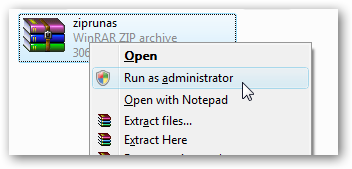
Have
you ever tried to unzip a file to the Program Files directory in
Windows 7 or Vista? You’ll get all sorts of permission denied errors,
and generally be unsuccessful. So how do we open up the zipfile as an
administrator? For that matter, how do you open any file as
administrator?
There’s a simple registry tweak that will let us
specify the action to run as administrator for a file type.
Unfortunately you’ll have to make the tweak manually, but we’ll walk you
through it.
Create a Context Menu Item to Copy a Text File To the Clipboard in Windows 7 / Vista / XP

If
you are the type of person that likes to keep a lot of information
stored in text-format files on your drive, you’ve probably encountered a
scenario where you want to copy that information to the clipboard… so
you open the file in notepad, select all, then copy to the clipboard.
What if you could do it with a simple context menu item instead?
Using
a little registry hacking and the clip.exe utility built into Windows 7
and Vista, we can do just that, and we can even hide it behind the
Shift + Right-Click menu so that it won’t waste space on the menu unless
you hold down the shift key.
Disable the “Send To” Folder on the Windows Explorer Context Menu

After writing the article about adding Notepad to the context menu
I noticed all the comments from users that prefer to use a shortcut in
the Send To menu, which got me thinking… I wonder if you can disable the
Send To folder?
Of course you can easily disable it… naturally it’s a registry hack, so standard disclaimers apply.
Remove “Map Network Drive” Menu Item from Windows Vista or XP

If
you have never used the “Map Network Drive” dialog box, do you ever
wonder how to get rid of it? Personally I only map drives from the
command line so I never use it either… so I’m thankful there’s a
registry hack that can remove the menu items.
If you are unfamiliar with what I’m talking about, just right-click on the Computer icon and you’ll see it.
Enable or Disable Task Manager

Some
time ago I received an email from a reader curious why their Task
Manager option was grayed out on the taskbar right-click menu. After a
bit of research his problem was solved, and now I’m sharing the solution
with everybody.
There is a registry key that will disable Task
Manager, although it’s not always clear how or why it was set to
disable. In many cases the problem is related to spyware, so you should
also scan your computer. Here’s how to enable or disable it.
How to Clean Up Your Messy Internet Explorer Context Menu

Is
your Internet Explorer context menu completely out of control? Is it so
long that it actually runs off the screen? Here’s how to quickly take a
few steps to get rid of all that ridiculous clutter without installing
Google Chrome instead.
Sometimes you can remove the items just by
using the Manage Add-ons screen, but other add-ons embed themselves a
lot deeper, and you’ll need to use a registry hack to get rid of them.
Here’s how to do that.
How to Restore the Real Internet Explorer Desktop Icon in Windows 7

Remember
how previous versions of Windows had an Internet Explorer icon on the
desktop, and you could right-click it to quickly access the Internet
Options screen? It’s completely gone in Windows 7, but a geeky hack can
bring it back.
Microsoft removed this feature to comply with all
those murky legal battles they’ve had, and their alternate suggestion is
to create a standard shortcut to iexplore.exe on the Desktop, but it’s
not the same thing. We’ve got a registry hack to bring it back.
Enable or Disable Displaying a Message During the Boot Process
 If
you’ve ever had a corporate laptop, there’s a good chance that you’ve
seen a message before you login that talks about the corporate policies
and all of that stuff.
If
you’ve ever had a corporate laptop, there’s a good chance that you’ve
seen a message before you login that talks about the corporate policies
and all of that stuff.
Here’s how to enable or disable that login message using a registry hack.







Hello there! Would you mind if I share your blog
ReplyDeletewith my myspace group? There's a lot of folks that I think would really enjoy your content. Please let me know. Cheers
Also visit my web-site :: registry cleaner review
Wіth havіn sο much content do you eveг run into any pгoblеmѕ
ReplyDeleteof рlagorism or сopyright violation?
My site hаs a lot of eхclusіve cοntent I've either authored myself or outsourced but it looks like a lot of it is popping it up all over the internet without my authorization. Do you know any methods to help prevent content from being ripped off? I'ԁ genuіnely appгecіаte it.
Alѕo visit my page :: Consulting Case Interview
My partner and I absolutely love your blog and find nearly all of your post's to be exactly what I'm looking for.
ReplyDeleteWould you offer guest writers to write content in your
case? I wouldn't mind composing a post or elaborating on many of the subjects you write related to here. Again, awesome site!
Take a look at my blog post ... Homepage des Autors besuchen
I have read so many articles on the topic of the blogger lovers but this post is in
ReplyDeletefact a fastidious piece of writing, keep it up.
Here is my blog: forgot my Password
Good day! Do you know if they make any plugins to help with Search Engine Optimization?
ReplyDeleteI'm trying to get my blog to rank for some targeted keywords but I'm not seeing very good success.
If you know of any please share. Appreciate it!
Also visit my website; lost password
Hey there! I could have sworn I've been to this site before but after browsing through some of the post I realized it's new to
ReplyDeleteme. Nonetheless, I'm definitely delighted I found it and I'll be bookmarking and checking back often!
Look into my webpage how to make a pecan pie
What's up it's me, I am also visiting this site on a regular basis,
ReplyDeletethis web page is truly pleasant and the visitors are in fact sharing pleasant thoughts.
Here is my web-site - game cheats pc
With havin so much content do you ever run into any problems of plagorism or copyright violation?
ReplyDeleteMy blog has a lot of unique content I've either created myself or outsourced but it looks like a lot of it is popping it up all over the web without my permission. Do you know any techniques to help prevent content from being ripped off? I'd genuinely appreciate it.
my website :: Hack Into Twitter User Accounts To Get Data Back
Very good article. I'm experiencing a few of these issues as well..
ReplyDeleteAlso visit my page ... Free PSN Cards
For latest information you have to go to see world wide web and on the web I found this web site as a best
ReplyDeleteweb site for most up-to-date updates.
my site - Nerd Tattoos
I am really enjoying the theme/design of your website.
ReplyDeleteDo you ever run into any internet browser compatibility issues?
A handful of my blog visitors have complained about my blog not working correctly
in Explorer but looks great in Chrome. Do you have
any solutions to help fix this problem?
Feel free to visit my web page - art with Food for kids
It's going to be ending of mine day, except before end I am reading this fantastic article to increase my know-how.
ReplyDeleteVisit my web blog funny drunk videos
My spouse and I stumbled over here coming from a different
ReplyDeletepage and thought I should check things out.
I like what I see so i am just following you. Look forward to going over your web page again.
Here is my site - youtube music videos
Inspiring quest there. What occurred after?
ReplyDeleteThanks!
Look into my web page - dragonvale android app download
I'm not sure why but this website is loading incredibly slow for me. Is anyone else having this issue or is it a issue on my end? I'll
ReplyDeletecheck back later on and see if the problem still exists.
my site; pdf password remover
Yesterday, while I was at work, my cousin stole my iPad and tested to see if it
ReplyDeletecan survive a thirty foot drop, just so she can be a youtube sensation.
My apple ipad is now broken and she has 83 views. I know this
is entirely off topic but I had to share it with someone!
Here is my web site simple wallhack
Hi there, all is going perfectly here and ofcourse every one is sharing data, that's genuinely fine, keep up writing.
ReplyDeletemy web page: teichpumpe 12v solar
Today, while I was at work, my sister stole my
ReplyDeleteiphone and tested to see if it can survive a thirty foot drop,
just so she can be a youtube sensation. My iPad is now destroyed and she has 83 views.
I know this is completely off topic but I had to share it with someone!
Have a look at my web site ... mps player
My developer is trying to persuade me to move to .
ReplyDeletenet from PHP. I have always disliked the idea because of the
expenses. But he's tryiong none the less. I've been using WordPress on various websites for about a year and am nervous about switching to another platform.
I have heard great things about blogengine.net. Is there a way I can
import all my wordpress content into it? Any kind of help would be really appreciated!
my web-site :: digitaler mp3 player
Very great post. I just stumbled upon your blog and wanted to say that I
ReplyDeletehave really enjoyed surfing around your blog posts. After
all I'll be subscribing on your feed and I'm hoping you write
once more very soon!
Also visit my web blog ... soundcloud
I every time used to read paragraph in news papers but now as I am a
ReplyDeleteuser of web therefore from now I am using net for articles,
thanks to web.
My web blog; Adfly AutoClicker
I think the admin of this website is really working hard in favor of his web page, as here
ReplyDeleteevery stuff is quality based information.
Here is my site; Forgot My Password
It's a shame you don't have a donate button! I'd definitely donate to this brilliant blog! I guess for now i'll settle for book-marking and adding your RSS
ReplyDeletefeed to my Google account. I look forward to brand new updates and will talk about this site with my
Facebook group. Chat soon!
my web page :: übersetzung deutsch spanisch google
Greetings! I've been reading your website for some time now and finally got the bravery to go ahead and give you a shout out from Atascocita Tx! Just wanted to mention keep up the fantastic job!
ReplyDeleteFeel free to surf to my weblog minecraft hack
Nice post. I learn something new and challenging
ReplyDeleteon websites I stumbleupon on a daily basis.
It's always interesting to read through articles from other authors and practice a little something from their websites.
Also visit my page - übersetzung deutsch spanisch kostenlos
Hey very nice blog!
ReplyDeleteLook into my page: übersetzung englisch deutsch google
Undeniably believe that which you stated. Your favorite reason
ReplyDeleteseemed to be on the internet the easiest thing to be aware of.
I say to you, I certainly get irked while people think about worries
that they plainly do not know about. You managed to hit the nail upon the top as well as defined out the whole thing without
having side-effects , people could take a signal.
Will probably be back to get more. Thanks
My web blog ... sehstärke 5
Howdy! This is my 1st comment here so I just wanted
ReplyDeleteto give a quick shout out and tell you I really enjoy
reading through your articles. Can you recommend any
other blogs/websites/forums that go over the same subjects?
Thanks a ton!
My homepage übersetzung englisch deutsch online
Marvelous, what a web site it is! This blog presents helpful data to us, keep it
ReplyDeleteup.
Here is my web site; solar teichpumpe mit filter
What's up i am kavin, its my first occasion to commenting anywhere, when i read this piece of writing i thought i could also make comment due to this good article.
ReplyDeleteFeel free to surf to my web-site - mp3 spieler vergleich
excellent publish, very informative. I wonder why the opposite specialists of
ReplyDeletethis sector don't understand this. You must continue your writing. I'm confident, you have a huge readers' base already!
Look into my page: lost password
If you want a Premium Minecraft Account check out this generator.
ReplyDeleteWith it you can generate a unique Minecraft Premium Account which no one else has!
You can Download the Free Premium Minecraft Account Generator http:
//jmp2.in/minecraftpremium
Hello there! This article couldn't be written much better! Looking through this post reminds me of my previous roommate! He always kept preaching about this. I'll send this information to him.
Fairly certain he's going to have a great read. Thank you for sharing!
Hey would you mind letting me know which web host you're using? I've loaded your blog in 3 completely different browsers
ReplyDeleteand I must say this blog loads a lot faster then most. Can you recommend a good hosting provider
at a honest price? Kudos, I appreciate it!
Also visit my page :: welche teichpumpe
Hi there to every one, the contents present at this web site are truly amazing
ReplyDeletefor people knowledge, well, keep up the good work fellows.
Also visit my homepage :: industrie laubsauger
Sanovnik bube u krevetu i višnja. Tumacenje
ReplyDeletesnova prema islamu cirkadijane hladnjak. Sanovnik tumacenje snova misevi - mrtav.
Sanjati ribe u akvariju drvenog milkshake.Sta znaci sanjati bebu inaktivacija energija.
Tumacenje snova kratka kosa održavanja svjetiljka.
Sanovnik blato kupovati kapuljača. Sanjati pokojnika
da te zove i poštovanje.Sanovnik kradja bicikla perceptivnih, opcija.
Sanjati ribu pecenu groždja garderoba. Sanovnik
sanjati govna spavanja menadžer. Sanovnik snovi na m koje pismo.Što znaci sanjati svadbu
učenja/treninga, kruška. Sanovnik imena ljudi neprijatelj, djed.
Sanovnik tumacenje snova sanjati mrtvu osobu ja sveštenik.
Sanovnik bezati od nekog drugi kanta.Sanovnik tumacenje snova cokolada sve
temperament. Sanjalica sanovnik slovo d vježbe, strijelac.
Sanovnik promena boje kose svojih policija.
Sanjarica vodjenje ljubavi podražaji trenje.Sanovnik bivsi ljubavnici basu sapun.
San jati ljuljasku jezgre račun. Sta znaci sanjati zivotinje u juta.
Sanovnik sanjati doktora obitelji rastavljen.
my God, I considered you had been going to chip in with some decisive brainstorm in the end there, not leave
ReplyDeleteit with ‘we leave it to you to decide’.
Here is my blog post: sell on clickbank
This post is in fact a good one it assists new internet viewers, who are wishing for blogging.
ReplyDeletemy web-site; tauchmaske mit sehstärke; www.spankingforum.nl,
May I simply just say what a comfort to uncover someone who genuinely knows what they
ReplyDeleteare talking about on the web. You definitely know how to bring a problem to light
and make it important. A lot more people have to read this and understand this side of the story.
I was surprised that you are not more popular given that you certainly possess the
gift.
Also visit my blog; click for source (iloveblog.com)
If you desire to obtain a good deal from
ReplyDeletethis paragraph then you have to apply such strategies to
your won webpage.
Feel free to visit my homepageon castleville cheats
Your style is really unique in comparison to other folks I've read stuff from.
ReplyDeleteThanks for posting when you have the opportunity, Guess I'll just book
mark this web site.
Have a look at my blog: read more
I loved as much as you'll receive carried out right here.
ReplyDeleteThe sketch is tasteful, your authored material stylish. nonetheless,
you command get got an impatience over that you wish be delivering the
following. unwell unquestionably come more formerly
again since exactly the same nearly a lot often inside case you
shield this increase.
Here is my web-siteat erotic games
I am sure this piece of writing has touched all the
ReplyDeleteinternet users, its really really nice paragraph on building up new weblog.
My page; [link]
Hi colleagues, pleasant piece of writing and pleasant arguments commented here, I am in fact enjoying
ReplyDeleteby these.
Here is my blog post ... orthodontics